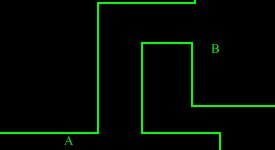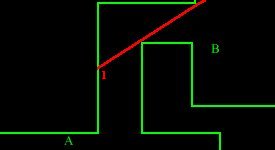
Keep in mind the limitations of pixels, this line is infinitly small and would all but
touch each wall. Point 1(in red) is the point of the player, though he could never
get close enough to the wall, this is the point we use. Without limitations, imagine
this perfect line and perfect spot. I won't explain why we need this info, but will
keep it simple and tell u what u should do now.
We will now draw a
line representing the hint brush. It is the first game unit beloe point 1, and
stretches all the way accross the hall and into the walls, but no further.
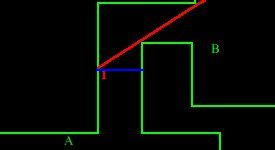
Keep in mind that the number 1 is a label to a point, not the point, the point is
infinitly small. Simple enough to add to a level, and very helpfull in speeds.
Now you don't actually draw the LoS line, u aproximat it's position, and when in
doubt put it ferther away from "point 1" in the direction the player is coming
from. You can now do the same thing as if the player was coming from the other
direction and it will not affect the first hint brush. This tool is usefull in any
situation when two rooms, with "portals" or door like holes, are seperated by a
hall. There will be more info on using hint brushes in my follow up tutorial, as
well as exactly why it works, if the tutorial is complete it will be linked below.
///Q11