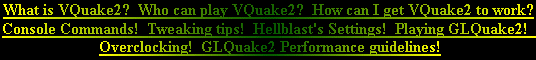

Last updated: Monday, May 25th, 1998
(by
Hellblast)
(Updated GLQuake2 because of new Mini-GL (updated brightness tips,
flickering problem, getting it going), updated my autoexec.cfg+fps
again)
VQuake(2) is the Rendition native version of Quake. That means that you can
run Quake2 accelerated with your Rendition video card. This adds a lot of
speed and also looks a lot better. A friend of mine told me that you have
to have a Pentium2 with 233MHz to get the V1000 performance of a Pentium
166! On another friend's machine I saw the V2200 speed up a Cyrix 150 to
unimaginable speed. It was unplayable at 320 and pretty fluent on 640 after!
WOW!
You can also run GLQuake(2) on your Rendition card but more of that later.
Right now the following Rendition video cards support RRedline (Win95), Speedy3D (DOS) and Direct3D (Win95 again):
V1000:
V2X00:
Although the V2X00 chips are faster and better, Rendition V2k-native support for Quake2 has been cancelled. They could not get any significant performance increase in the Verite V2k native versus the Verite GL solution. You V2X00 people will have to use the V1K renderer, or GLQuake2 (ICD, or Mini-GL)
*Rendition must have been short on V2100 chips
and therefore supplied Diamond with V2200 only. The thing is that this chip
is better, but you have a Stealth BIOS on that card. I'm not quite sure what
advantages there are with this setup, but as soon as I know more I will tell
you.
There are also people that have gotton the Thriller3D drivers to work
on Stealths, but the framerate doesn't get better (slightly slower). The
advantage to that is that the windows colors look more brilliant and if I
recall correctly you have more resolutions available. The Thriller drivers
on the Stealth are also supposed to be more stable.
That is very easy. Right now there is only a beta version of the Rendition port out there but it works just great. All you have to do is to have the latest drivers for your card that support RRedline and to get the zip file at Rendition . The file is called refv1kbX.zip, where X is the current version out there. Right now beta5 is the latest file. It includes a Readme.txt, but I'll tell you what to do: All you have to do is to unzip the files to your Quake2 directory and then go to the console and type vid_ref v1k. For a complete listing of tuning and tweaking commands see below.
v1k_mode (default: 3) (0-4)
This will set the video resolution
0 = 320x240
1 = 400x300
2 = 512x384
3 = 640x480
4 = 800x600 (V2200 chipsets only)
* Note that 400x300 is not available in fullscreen mode on some cards and certain drivers.
v1k_antialias (default: 0) (0-7)
This command toggles antialiasing. (image smoothing)
1 = world
2 = objects
4 = particles
You can add one or more of those together to smoothen out your graphics. For example: v1k_antialias 7. This is the setting I use. It antialiases everything (1+2+4=7) including the blood-particles.
v1k_waterwarp (default: 1) (0/1)
Determines whether the image waves when you are under water. I suggest setting it to 0 because it is a little performance win (when under water only of course) and you can then see better especially at low resolutions.
v1k_mipcap (default: 0) (0-3)
This command sets the texture detail. If set to 0 you get a nice clear picture of your environments, if set to 1, it gets a little more blurry. Setting it to 2 or even 3 gives a significant performance increase, but it also looks very weird.
v1k_mipscale (default: 1) (0-3)
This determines how far ahead the texture detail should begin to decrease. 2 is a good setting but you will have to see for yourself how much you depend upon good looking visuals. It should be mentioned, that 1.5 or other decimals are also values.
v1k_nopageflip (default: 0) (0/1)
If set to 1, the verite will use copy double buffering rather than page flipping to update the display. This command offers a performance win, but it also makes water disappear in v1k beta 3 or lower. Other than that, this command should be set to 1 in most cases.
v1k_refreshrate (default 60)
This sets the refreshrate for your monitor. This is only used if your monitor supports more than the default and you want to have less flickering. After changing the value make sure you type vid_restart atthe console.
v1k_surfacelookup (default: 1) (0/1)
The surfacelookup variable determines whether the veriteor the Processor is to convert textures into 16 bit. This can be a good performance win depending upon your hardware. If you have a fast CPU, you might want to have the processor do the translation. The results also vary for different resolutions.
Values:
v1k_surfacelookup 0 =The CDU translates
v1k_surfacelookup 1 =The Verite translates
v1k_drawflat (default: 0) (0/1)
This little command seems like it is a joke. You really have to see this and try it out. It removes textures but everything still is colorful. Go ahead and check it out :-)
"...the ultimate FPS booster, setting it to 1, it disables all the textures
on the walls, looks like Legoland : )"
Fernando
Yes, overclocking Rendition Verite chips is possible. There are different
ways to overclock, but there are also overclocking utilities out there already.
You should know that the Verite is a heat sensitive processor and should
be cooled when you overclock. An old 486 fan might do, but you're better
off getting a professional video processor fan.
So here are links to sites where you can order one:
Powercooling
3Dfxcool
Updated: Forget
overclocking! Those Miro drivers are nowhere to be found on their site anymore.
The only way to get those drivers is to ask some people with V1000 cards
if they happen to have them. It also doesn't get you too much performance
as would buying a Stealth ($99) or Thriller3D ($ more!) would.
One thing that has popped up to the V1000 world is that it is possible for
Screamin'3d owners to use the latest Total3D drivers without any problems.
Those drivers are NOT as fast (in Quake2 of course) as the reference drivers
from Rendition, but they don't crash Netscape the way the latest ref. drivers
do. You also get the Canopus software and they are said to overclock your
card a little. The people that do not have a "Canopusly" manufactured
card will have to flash their BIOS. Be careful with that though. If you need
detail on that, e-mail me.
V1000 Overclocking
Here's a link to the instructions for overclocking the V1000.
V2100 (Stealth II) Overclocking
Here's the
link to the
download for an overclocking utility for the Diamond Stealth II, which uses
the Rendition v2100 chipset. This is a program you install to your system
and allows you to edit clock speed settings.
Updated:
There's also a programm by Entechtaiwan that lets you overclock your
V2X00 card. I think this is the
link. Those people at Entech
make great utilities for video cards, you should check it out.
This section is supposed to give you an idea of what console commands can
do for you in terms of framerate and for people who have never played Quake2
accelerated before and have no idea what to do to get started.
First, you have to determine what resolution you want to run VQuake2. I run
it at 640X480 but many people with slower computers (slower than maybe
a P-200) run it at 512X384. That resolution offers almost the same visual
quality needing less processor power. With that set, you might want to test
it a while to see if it's fast enough or if you have to change more settings
to gain speed. The commands you would look at next would be the v1k_mipcap
and v1k_mipscale. Those commands offer the most performance gain without
changing resolution. Check the section above for details. Another major framerate
gaining command is v1k_antialias. Setting it to zero gives you a couple frames
more, but there's a visual quality hit. The last command that might give
a great improvement is the surfacelookup variable. You have to experiment
with this one since it's very processor and resolution dependent.
Then there's the warterwarp command. If you're under water a lot you might
want to change that. I'm not sure whether it gives a great performance increase
or just medium, but it sure feels smoother under water then and it's easier
to look around (for secrets?).
That's it, almost. You should definately set nopageflip to 1. Now with beta5
of the Verite renderer the water disappearing issue is past.
I get 18.3fps with the settings you can find below at 640X480 using the Reference drivers. 320X240 gives me about 29fps. I'm sorry I can't give you fps for 512X384 but my monitor doesn't support that. :-(
I have a Pentium 200 and a V1000 so you might/will have to adjust the settings to your liking but this should give you a hint.
Autoexec.cfg
v1k_waterwarp 0
v1k_antialias 4
v1k_surfacelookup 0
v1k_nopageflip 0
v1k_mipcap 1
v1k_mipscale 2
These are some extracts from my config.cfg
set v1k_refreshrate "60"
set v1k_mode "3"
set crosshair "1"
set sensitivity "12"
set win_noalttab "0"
set vid_fullscreen "1"
set viewsize "100"
Now this has become of great importance lately. With the release of Mini-GL
drivers for Rendition chips new opportunities have opened for Rendition owners.
In my case it was easy to get it going, but there have been many people who
had to do some major reinstalling of everything that had to do with Quake2
and Rendition to get it going. Don't worry, it's not going to frag your HD
trying it out.
You'll have to go and get the Mini-GL (or if you want to, the OpenGL ICD
for V2X00) files from
Rendition. Again, it
includes a Readme.txt but here's what you'll have to do:
Copy v1000gl.uc (or 2000, whatever the case may be) to your Windows/system
directory, copy opengl32.dll to your Quake2 directory.
Now you'll just have to launch Quake2 and set the video mode to "Default
OpenGL". That's it, but that's where most of the problems start. Most likely
you will see the screen flickering if using
a V1000. Set GL_swapinterval 1 and that should
take care of your flickering problem. If you're using the previous release
of the mini-gl, your Stealth2 probably won't run GLQuake2, use the ICD
instead -if for some reason your modem died and you can't get the latest
mini-gl :-)
As always make sure you are running the latest drivers for your V1000 card
or the latest reference drivers and also the latest video BIOS. You also
have to have Windows in 16Bit color mode.
Doing my GLQuake2 testings again, I've found that with the latest Mini-GL,
that's been released May23rd, GLQuake2 V3.14 does work with the Reference
Drivers (Feb 12th, RODZ) but not with the Total3D drivers! I now get about
15 something fps in 320X240.
Oh yes, and
there's the brightness thing. If GLQuake2 is unplayably dark, type in vid_gamma
0.4 or something lower to brighten up your display. Don't forget
to do a vid_restart after that. Vid_gamma also works in VQuake2 of course,
but instantly without a restart.
Another way to get brighter GLQuake2 comes from my friend NiNe at
www.NiNe3D.com:
Add this to your autoexec.cfg or the ExecutorBeta4, additional section
set vid_gamma "1.0"
set gl_modulate "2"
set intensity "2.5"
Alright, we all know that GL performance isn't great on V1000 but it sure
is fast on V2x00 cards. The people with V2100 cards should be quite satisfied
with performance (all that for 99bucks) but here are some performance guidelines
for the V1000 owners.
On my beforementioned P-200 I got following results:
untuned, sound going full blast, using demo1.dm2, sun shining and windows
open
640X480
viewsize 40=15.5fps
viewsize 60=11.7fps
viewsize 70=9.7fps (this was playable later (10.3fps) when I used
the tuning settings)
viewsize 100=5.8fps
Then I had the ultimate idea of going back to
320X240!
By then I used the GL settings out of our 3Dfx section
I got 15.5fps in viewsize 100.
Now summarizing all the stuff I did I am quite satisfied with the performance we can squeeze out of the V1000 in GL mode. 320X240 does not look as bad as some people might think.
Hope this helped and...
If you have comments/suggestions or questions, e-mail me! Hellblast