Riva 128 autoexec.cfg
As most Riva128 owners know, there is one blending mode that is not supported on the Riva128, and causes Quake2 to look somewhat 'cloudy' while running in Default OpenGL. There is now an autoexec.cfg fix for this problem. Check out these screenshots and see the difference. You can click on the images to see 800x600 versions, which was the resolution of Quake2 when they were taken.




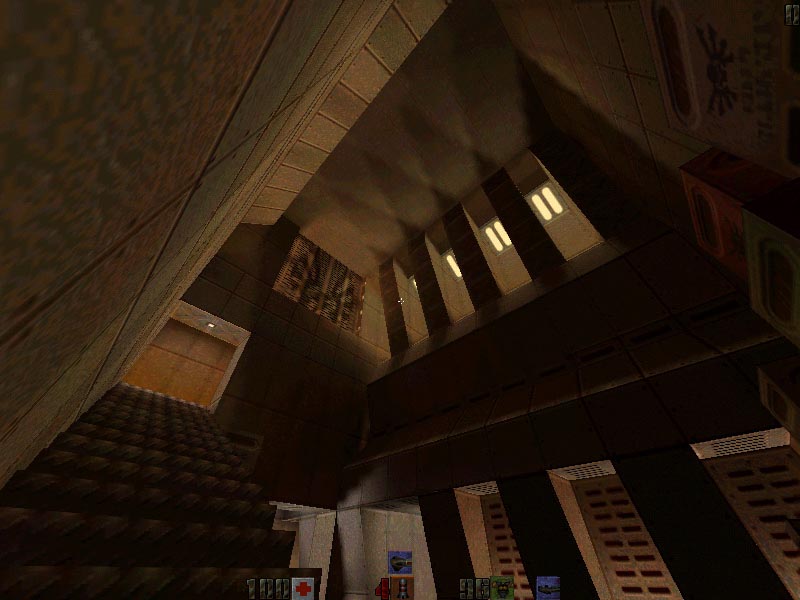

Some of the settings in the autoexec.cfg should be changed according to your system's speed, and whether or not your Riva128 is PCI or AGP. Most notably, the 'max fps' setting should be changed for higher performance machines, especially Pentium2 systems.
On a Pentium2 300MHz machine using an AGP Riva128 board, these changes will allow over 30 frames per second in 800x600.
Here is the Riva128 enhanced autoexec.cfg. Hold Shift and click on this link to get it. After downloading, place it in your \quake2\baseq2\ directory and start up Quake2 in Default OpenGL.
For other Riva128 enhancements and small utilities to enhance your Riva128's capabilities, check out Dimension128.