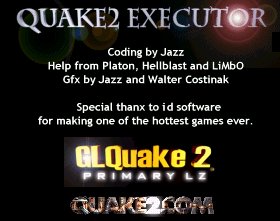![]() Quake2
Executor - Documentation
Quake2
Executor - Documentation
Introduction
The Quake2 Executor has the ability to handle different configurations, if you need more than one standard configuration, ie. for other modifications or 3DCard settings.
![]()
--'Configurations'-Listbox:
Just click onto one of the entries in the listbox to select the configuration
and automatically load the settings.
--'Add'-Button:
This will pop up a new dialog box asking you to enter the name of the new configuration.
--'Remove'-Button: This will remove the current
selected configuration. Note: You can't delete the Standard configuration!
The 'General'-Tab
Modification: Choose the Mod you want to play. Select (none) if you want to play the normal game
Map: Choose the map you want to play. Either you type in the name of the map or you choose from list. The list is devided into two parts. The upper one shows the standart levels (which come with Quake II), the lower one shows the maps in the baseq2\maps and [modification]\maps directory.
The little '?' buttons above the two boxes will display the README-file for the specified modification/map.
The 'Player'-Tab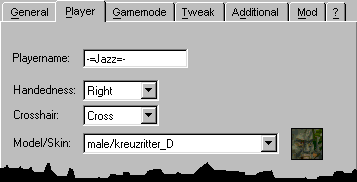
Playername: Specify your playername, with which you'll play in the game.
Handedness: Choose your handedness.
Crosshair: Choose the type of crosshair you would like to use in game (i.e red angle)
Model/Skin: Choose your skin. The name is devided into two parts. The first one specifies the type of model, the second token the skin.
The 'Gamemode'-Tab
Singleplayer:
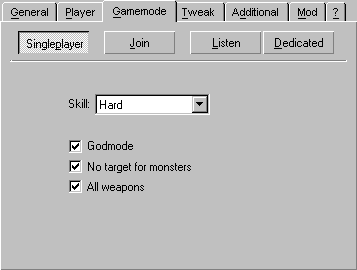
Skill: This will set the difficulty of a level.
Godmode: This option will give you invincibility.
No target for monsters: This will make you invisible for the monsters.
All weapons: Gives you all weapons and items.
Join:
Here you can join a Quake II-Server.
Type in an IP (name or number of server to join) in the 'Connect to IP'-field and push 'add' to add this entry to your adressbook. The adressbook will be available in any configuration, it's a global setting. To remove an entry you'll have to select the IP or domainname from the list and to click 'remove'.
Notifytime means the time the messages (i.e. XXX was killed by YYY) are shown.
Listen:
In this gamemode the game will load with a graphical interface with server functions available. You'll play in your own game.
Dedicated:
If you choose this gamemode the game will load in a text-only interface with server functions only, so you can't play in your own game. This is benefical because a dedicated server is more efficient than a listen server.
Server functions
'General'-Tab:
Hostname: The name of your server
Port: The port number your server will use.
Maximum Clients: Maximum allowed players on your server.
Timelimit: The number of minutes before switching to the next level.
Fraglimit: The score that is necessary for changing of maps.
Capturelimit: The score a team has to make for winning the game.
[THIS IS A SPECIAL CTF SETTING! YOU NEED CAPTURE THE FLAG TO BE ABLE TO SET THIS OPTION!]Enable Cheats: Toggles the use of cheats in multiplayer games.
Allow clientsided download: Toggles the automatic downloading of game files from the server to the client.
Choose either Deathmatch or Cooperative play.
'Advanced'-Tab:
Enable Logfile: This will enable logging of server activities to a file.
Notifytime: Means the time the messages (i.e. XXX was killed by YYY) are shown.
Byte transmit rate: The maximum number of bytes that the server should send to the client.
---Tip: A 28.8k/33.6 modem could be anywhere from 2400 to 3100 depending on compatibility between ISP and user modems. A good 53.3k connection with a 56k modem should be set from 4400 - 4800. ISDN could be around 6000.
Connection Timeout: This is the maximum number of seconds after which the connection to client is terminated.
Reconnection limit: This will limit the reconnections to your server, it will also protect you from spammers.
'Flags'-Tab:
Deathmatch-Flags:
Fixed FOV: This will set on global Field Of Vision-setting for all players in your game. It doesn't allow customized FOVs.
...
Teamplay: This will define the teamplay mode. Select 'None' if you don't want to play in teams.
'By Skin' means, that players, who wear same skin, will play in one team.
'By Model' means, that players, who have the same model (ie. Male/Female/Cyborg) will play in one team.CTF Extensions:
Force join: This will cause players joining the server to automatically be assigned to a team (no menu or spectator mode is available)
Protect Armor: This causes your attacks to not harm teammates' armor.
Tech Powerups: This will enable Tech Powerups.
Cooperative-Flags:
At this time there is only one 'Flag' available for the cooperative mode, because id did not integrate real coopflags into Quake2 yet.
Skill: This will set the difficulty of a level.
The 'Tweak'-Tab
'General'-Tab:
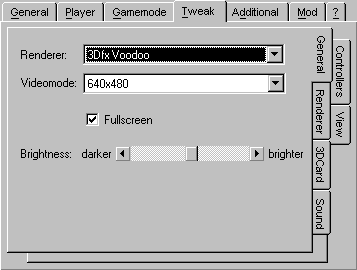
Here you can choose which Renderer you want to use (Software, if you don´t want to use a 3D-card; OpenGL, if you want to use an 3D-card with OpenGL-driver; choose any other entry for special 3D-cards).
With Videomode you choose the resolution you want to play in.
Fullscreen enables/disables the Fullscreenmode (if you disable this you will play in windowed mode).
With Brightness you change the general brightness of the game, this will work with any card.With 'weapon positioning' you can adjust the position your weapon relative to you. With 'X position' you can move you weapon from left to right (negative figures mean left of you, positive ones right of you). With 'Y position you can move your weapon from bottom to top (negative figures means that your weapon will be under the normal position, positive ones mean the opposite).With the 'Z position you can adjust the distance of the weapon to you (negative figures mean behind you and positive ones mean in front of you).
'Renderer'-Tab:
With the GL Settings you can enable oder disable special OpenGl options if you have chosen OpenGl or an special 3D-card as Renderer ind the 'General'-Tab (this tab is disabled when you have chosen Software as Renderer.
Disabling 'Dynamic Lighting' will give you a boost in fps while playing multiplayer. But you won´t see any flashes while firing your weapon and any area lightups from i.e a rocket.
Enabling 'Use Z-Trick' will give you some fps but the screen will tear a little bit. Also the Skins in Multiplayer-Setup wil flicker.
The 'Additional'-Tab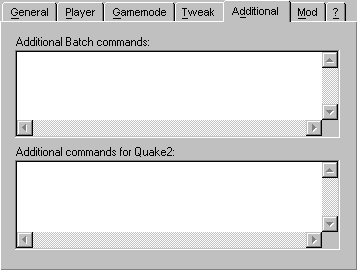
In the upper field you can fill in additional (DOS-)commands which will be executed before Quake II starts (i.e systemvariables).
In the lower field you can fill in additional Quake II Settings which will be executed directly after starting Quake II.